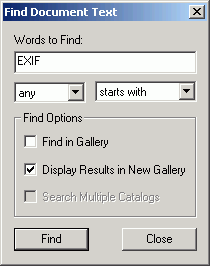
This dialog menu is called from the 'Document Text...' item on the 'Find Other' sub-menu of the Catalog Menu tab:
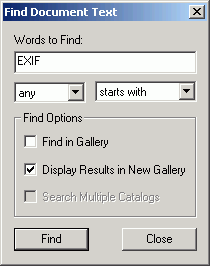
The Find Document Text function is described here.
Words to Find. Enter the text you wish to search for. It must be more than one character - it is not clear why - or you get an error message. The case sensitivity of what you enter is a result of the operator you choose in the right-hand drop down.
Left drop-down (Scope). The choices are 'all' or 'any'. The choice indicates whether a match of all words or just any single word in the search box should generate a match. This is not explained in the v6 help an incorrectly in the v5 help.
Right drop-down (Operator). There choices are those found in the Find dialog and are documented here. The choice made will affect whether the search text is matched in case sensitive manner or not.
Find Options
Find Button. Click this to execute the search.
Close Button. Click this to close the dialog - or you may use the 'x' button at the top right corner of the dialog.
Question: Find Document Text Dialog (v6) [FAQ00313.htm]
Last Update:- 31 May 2006
Site and articles © Mark Anderson 2001-2007 - Visit my home page
